Posted on March 24, 2014, in Android, Firefox OS, How-to Guides, Mobile, Mozilla, Technology and tagged adb, Android, android installation, devices, dual boot, fastboot, firefox, firefox os backup, flash, flashing devices, flashing firefox os, flashing keon, flashing mobile phones, geeksphone, google, ice cream sandwich, ics, installation, installing android, Keon, Mobile device, mobile devices, mozilla, Operating system, os, ROM, twrp. Bookmark the permalink. 25 Comments.
Author
Geek / Web Developer / Open Source Evangelist
Leave a token of appreciation!
Calendar
March 2014 S M T W T F S 1 2 3 4 5 6 7 8 9 10 11 12 13 14 15 16 17 18 19 20 21 22 23 24 25 26 27 28 29 30 31 Tag Bubbles
Acquia Android Application programming interface bash ben goodger coding drupal drupal meetup Drupal Pune Meetup Event fedora fedora 18 Fedora 19 Fedora 20 firebird firefox Firefox OS git github GNOME GSoC hacks Heisenbug https India installation internet Jacob Singh joe hewitt Keon LAMP Linux manticore meetups Mobile device MozCarnival mozilla MozParty netscape NOKEY open source open source license Operating system Pan India Meetup phoenix programming Pune pune meetup ReMo rhel Schrödinger's cat script scripting security sicsr Software package (installation) Spherical Cow sublime sublime text Symbiosis Symbiosis Institute of Computer Studies & Research technology text editor thimble tips and tricks vlc VLC media player warning web Web application web development Webmaker WoMoz WordPress yumMy Badges
The Internet Defense League
Justice for Aaron Swartz
Flickr Photos
Archives
- April 2021 (2)
- January 2019 (1)
- August 2017 (2)
- July 2017 (1)
- April 2016 (1)
- January 2016 (1)
- November 2014 (1)
- May 2014 (1)
- March 2014 (1)
- February 2014 (2)
- January 2014 (1)
- November 2013 (3)
- September 2013 (1)
- June 2013 (3)
- April 2013 (1)
- March 2013 (3)
- February 2013 (1)
- January 2013 (2)
- September 2012 (2)
- July 2012 (1)
- June 2012 (1)
- April 2012 (1)
- March 2012 (1)
Twitter Updates
Tweets by Sayak_SarkarFree Software Foundation
-
Join 1,075 other subscribers
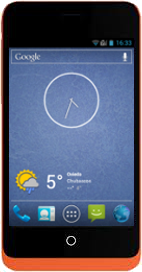








































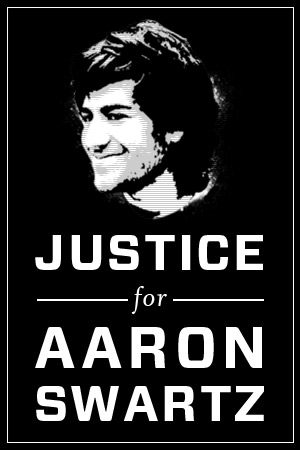




thanks for step by step tutorial,
helpful to me 🙂
How long should it take between steps 2 and 3 under section 5 above. My comp tells me waiting for device when I execute “fastboot flash recovery TWRP-GK.img”
Ideally not more than a minute. However, if it says waiting for device, that usually means that it cannot detect your device. Check if you have enabled remote debugging in your device and try again.
Great guide. My Keon now runs Android. The thing that surprised me though, was that Android seems to already know all the wifi passwords I stored in Firefox OS. Isn’t that strange?
I guess that is so because you might have kept the user preferences on your device while flashing! 🙂
I had no idea Android and FirefoxOS were able to read each others data / preferences.
Me neither! 😉
Hey, Great write up, My Keon, after adb reboot-bootloader gets stuck on the geeksphone boot logo screen, I am using Windows 8, what am I doing wrong here? If I pull the battery I can get FOS to boot back up
I am stuck on step #2 it reboots but gets stuck on the Geeksphone boot logo
Ideas?
I am stuck on #2 it reboots from the adv command but gets stuck at the Geeksphone boot logo and just sits there
Ideas?
Is jelly bean available for geeksphone keon?
Not that I know of!
Is there any way to install the third party applications from the play store or any other source?
Did anyone figure out why it gets stuck at step 2?
SoftKey Enabler is proprietary software and for me it didn’t even work (so do other users complain).
Better is to add just a line to the end of /system/build.prop and you will have soft keys: http://www.androidlegend.com/enable-soft-keys-navigation-bar-android-phone-4-0/ (the system image provided here is already rooted)
I didn’t use a file manager, instead I used the Android built-in shell:
$ adb shell #
# mount # to see the partitions
# mount -wo remount ext4 /system # remount as writable partition
# vi /system/build.prop # don’t use echo and redirects (>> will overwrite the file)
[…]
qemu.hw.mainkeys=0
# reboot
That’s it 🙂
thanks 🙂
Sayak: How to do this using Linux or Window..??
Anybody tried this one –>> https://bylaky.wordpress.com/2013/10/18/how-to-install-android-on-geeksphone-keon/
Abin, the process is the same on Linux. You just need to adb and fastboot installed in your system.
The above links for download do not work — does not succeed to resolve sys.nodo21.org. Is there an alternative download site? Thanks in advance.
Can I use the above procedures for installing android in my flame device?
Can I install android in my flame device?
Hi, does someone have rom zip file, since the link it the article isn’t working.
Please
Copied the ROMs and stuffs in internal SD, TeamWin Recovery cannot browse to that it seems?
I need you, the links
TWRP recovery
Android ICS ROM for Keon
Google Apps
Additional Ring Tones
The Links are Broken, please helpme
Dear Sir,
The mentioned link does not exists to download. I will be grateful to you if you upload the below mentioned things once again.
TWRP recovery
Android ICS ROM for Keon
Google Apps
Additional Ring Tones
Thanks
Dipayan