Installing Microsoft TrueType Fonts in Fedora18 / 19 / 20
This is something that I just learned how to do, courtesy of a documentation work that I need to for my college’s fourth semester evaluations, where the requirements state that I need to use Arial / Verdana fonts for my Project Report. The interesting part is that I’m a hardcore Fedora user who uses LibreOffice for all my documentation purposes and as obvious as it may sound, these fonts don’t come pre-installed in Fedora 18. Du-uh? Right? So, I had to distinctly install these fonts on my laptop. How did I do it? Here’s the breakdown.
First here’s a bit of a trivia for those who already don’t know this! (Read: Yack):
Microsoft TrueType fonts (TTFs) are quite commonly found throughout the web, usually specified in stylesheets. However, for Linux users, the most common of these TTFs don’t come pre-installed in most of the common distributions by default. Instead, they are replaced by generic equivalents, usually fallback fonts most commonly defined in stylesheets (again!). This is also true even case of offline documents such as spreadsheets, presentations, or plain .doc files.
Installing TrueType font packages allow you to see content created using these fonts just as the content creator originally intended.
The Microsoft TrueType fonts package includes the following font-families:
- Andale Mono
- Arial Black/Arial (Bold, Italic, Bold Italic)
- Comic Sans MS (Bold)
- Courier New (Bold, Italic, Bold Italic)
- Georgia (Bold, Italic, Bold Italic)
- Impact
- Times New Roman (Bold, Italic, Bold Italic)
- Trebuchet (Bold, Italic, Bold Italic)
- Verdana (Bold, Italic, Bold Italic)
- Webdings
And here’s the part on how to install these fonts! (Read: Hack):
You can install the MS core fonts by installing the msttcorefonts package. Here’s how to do it. The gist describes what to do, and the commands explain how to do using the Terminal. You may need superuser privileges or sudo configured. :-
- Make sure you have the following rpm-packages installed. Any version should do.
- rpm-build,
- wget,
- A package that provides the ttmkfdir utility. For Fedora Core, ttmkfdir should suffice.
- Download the latest msttcorefonts spec file from here.
- Install the cabextract utility.
- sudo yum install rpm-build cabextract
ttmkfdir
- sudo yum install rpm-build cabextract
- Build the msttcorefonts-2.5-1.noarch.rpm package.
$ sudo rpmbuild -bb msttcorefonts-2.5-1.spec
- Install the fonts:
$ sudo yum install /root/rpmbuild/RPMS/noarch/msttcorefonts-2.5-1.noarch.rpm
Posted on June 2, 2013, in How-to Guides, Technology and tagged fedora 18, Fedora 19, Fedora 20, GNOME, Heisenbug, Microsoft, Schrödinger's cat, Spherical Cow, true-type fonts. Bookmark the permalink. 9 Comments.








































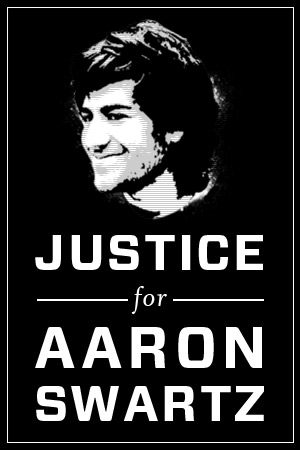




No longer works on Fedora 20
Resolving jaist.dl.sourceforge.net (jaist.dl.sourceforge.net)… failed: Connection timed out.
wget: unable to resolve host address ‘jaist.dl.sourceforge.net’
fout: Bad exit status from /var/tmp/rpm-tmp.5mdjvl (%prep)
Hi,
you can use a quick hack. Just add, after line 62 of the .spec script file, the line:
mirror=”http://sourceforge.net/projects/corefonts/files/the%20fonts/final/”
and it works again.
Thanks my man……….. worked like a charm.
Thanks for the tip. Just wanted to add that instead of rebooting the system to make the fonts available, you can refresh the font cache by running fc-cache -f -v
Pingback: Install Font Times New Roman di Libre Office pada Fedora 20 | quo vadis
Pingback: How to easily run Voacap on Linux | SV1DJG's QRP and Homebrewing
Pingback: How to Greatly Improve Fonts in Fedora 21 | LibreAvantGarde
Pingback: Fedora 20@Lenovo ThinkPad Yoga S1 | SaGrLand
Pingback: Fedora/RHEL – Instalar Microsoft core fonts | Coisas de Tecnologia