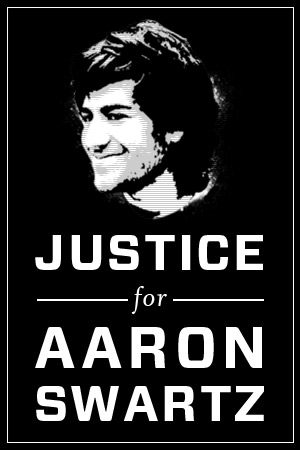Blog Archives
LAMP Setup for Fedora 18
Easy steps to setup Fedora 18 as a LAMP server containing Apache, PHP, Perl, Python, Ruby and MySQL.
P.S.: This requires root access to the shell.
Step 1: Open terminal as root user and enter the following:
#yum install -y httpd php php-mysql php-gd php-imap php-ldap php-odbc php-pear php-xml php-xmlrpc php-magickwand php-mbstring php-mcrypt php-mssql php-shout php-snmp php-soap php-tidy php-mysql php-odbc php-pear php-mhash curl perl-libwww-perl ImageMagick libxml2 php-pecl-apc mysql mysql-server phpmyadmin at ruby mod_python perl mod_perl perl-HTML-Parser perl-DBI perl-Net-DNS perl-Digest-SHA1 perl-ExtUtils-AutoInstall perl-NetAddr-IP perl-Archive-Tar
Step 2: To enable the Apache Webserver and MySQL Database server, run:
#systemctl enable httpd.service
#systemctl start httpd.service
#systemctl enable mysqld.service
#systemctl start mysqld.service
#mysql_secure_installation