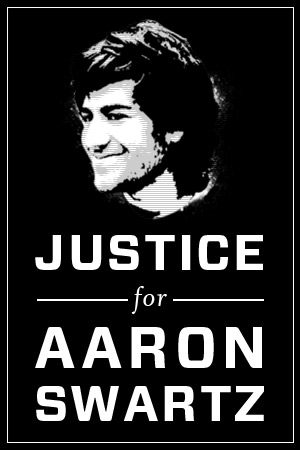Monthly Archives: November 2014
Installing Sublime Text 3 on RHEL / Fedora
Here’s another three step guide to installing Sublime Text 3 on RHEL 6,7 / Fedora 18, 19, 20:-
- Download the installation script from the following gist.
https://gist.github.com/sayak-sarkar/11b039f398ddcae88139
- Extract it to your home directory [or anywhere you like].
$tar -xvf gist11b039f398ddcae88139-e339084ef22e956ea6ef8d04f8279ca70772f534.tar.gz - Open your terminal (preferably as super user), navigate to your home directory and execute the shell script.
#./sublime-text-3.sh
Voila!! You now have Sublime Text 3 installed on your machine. You may run it from the terminal or via the alt+f2 shortcut by simply typing in “sublime”.
Based upon my previous post on How to install Sublime Text 3 on Fedora. 😉
Enjoy!! 🙂